Holiday Breakthroughs
REPLAYS
Assignment 1 – Initial Set up
Go to: https://www.didownie.com/next-year-visual-plan/
Click on Next Year Visual Plan
A Powerpoint will directly download into your downloads folder.
From instructions in the replay fill out the initial content.

Workshop 2
Go to:
https://www.didownie.com/know-your-why-product/
to download The Know Your Why Process
This product was created 5 years ago, I sell it for $297.00 US. It originated from the book I showed you in the training and my certified Coach Training in the 1990’s . This is an example of a tool and one that you cannot teach, It is my property.
This page is an example that you could model, even though it is old, the information is evergreen. It is a tool that is part of the foundation of my work, that you can learn in depth through The Di Downie Methodology Certification while you are building your own Mentoring or Coaching Practise.
Once you have downloaded the PDF:
Step 1: choose 10 Values that resonate with you. ( Don’t think about it at all)
Step 2: Choose 4 Values from the 10 you chose.
Step 3: In a short paragraph or sentence explain what each of the 4 values means to you, WITHOUT using the word you chose.
Step 4: In your Powerpoint Slide from workshop 1, add in your 4 VALUE Words.
Step 5: Type out the meaning of each value into a word doc, save that word doc in the Management Folder.
REPEAT from the list of NEEDS.
The more you do this process the more aligned you will become with what is really important to you and how you go about your life naturally.
It is truly a magical and logical process.
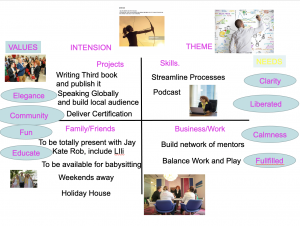
Assignment 2.
Find a photo from google or a personal photo to give you a visual of your Intension, Theme, Projects, Skills, Family, Business/Work.
Place the Theme Photo as the screen saver on your phone.
Assignment 3
In another word doc
Make a list under the Heading of: What is working NOW
Make a corresponding list of What needs Tweaking or Developing NOW
Save in your Management Folder

WORKSHOP 3
Assignment 1
THEMES TO DEVELOP YOUR MARKET TO MESSAGE MATCH
https://www.didownie.com/themes-for-the-year/
Fill out your Themes Spreadsheet
| Stage 1 of Development | ||
| Use Colours of your Brand | ||
| Line 3 | Create sub- themes from your Yearly Overall Theme | |
| Line 4 | Important dates to Head for | |
| Line 5, 6 , 7 | Types of engagement | |
| Line 9 | Research Key Words | |
| Line 10 – 13 | Blog Topcs from monthly theme | |
WORKSHOP 4 Flesh out your topics with questions that you can answer
Assignment 1
Who are you talking to?
Go and find no more than 3 photos of look a like people who will benefit from your skills.
Remember you are talking to yourself.
You are talking to people who do not have your skills yet but want to be where you are now.
Assignment 2. Flesh out your content with answers that you know you have.
Go to: https://answerthepublic.com
Type in a question that you want an answer to
Or
A word that describes your audience
Download the spreadsheet.
Whilst you are skimming the topics on the xcel ask yourself
“Can I give the answer to this question”?
“Can I speak about this topic”?
For example
I might choose from the spreadsheet after typing in the work entrepreneuship
can entrepreneurship be taught
When I ask myself
“Can I give the answer to this question”?
“Can I speak about this topic”
I know I can.
I know I have my own experience on how I became an entrepreneur.
In this case, I will use this as a topic under my monthly theme of
Entrepreneurship Workplace/
In week two of that month.
TIP: Don’t get bogged down in fleshing out any content at this point.
Assignment 3. Develop Keywords
Go to: https://keywordshitter.com
From the instructions in the replay
Type in the box your theme for the month
OR
Type in the statement you downloaded from answerthepublic
Once you have enough sentences STOP THE JOB
I typed in : can entrepreneurship be taught
I chose a long tail keyword of:
how can entrepreneurship be taught
This will most likely be the title of my blog for that week.
It will be content for my social Media
You can find keywords for any of your monthly themes or your yearly theme.
Copy the phrases you know you know from the box, place into your xcel
at the bottom of the month , under the applicable theme.
TIP: Don’t think about anything too much at this point.
These last two assignments you are hunting and gathering exercise for the more detail in the plan to come.
WORKSHOP 5 Clarity Leads to Power
Assignment 1.
To give your personal foundation more strength, identify your love and hates from the link below.
Https://www.didownie.com/wp-content/uploads/2020/11/Living-with-the-Natural-Principle-of-Paradox.pdf
Assignment 2.
Be prepared to share your screen and explain in detail your first three months what your themes will be: your sub themes weekly, any keywords relating to your subthemes, your tags or keywords that go along with every post of any kind.
WORKSHOP 6 Flesh out Your Topics
Assignment 1
Focus on the first three months to flesh out topics that you can speak about.
Flesh out to make 3 or 5 points that you give to your audience and your people who are getting to know you.
Relate your 3 or 5 points to your what you do.
For example I might speak about Wellbeing, on a video, for facebook, a blog, instragm story, a video on linked- in
I could make three points about wellbeing for people to take away and use NOW.
Then relate these three points to entrepreneur women, couples in business, or women who are committed to sharing what they know to change peoples lives
Assignment 2
If you are watching the replay, you will notice that each person is going away to work on their main project.
Nathans project is preparing for his facebook live.
Victor to set up his Linked in Profile
Mel to decide if she is going to give herself more time to create her book.
What will your project be to move forward. You know what it is. It maybe to keep fleshing out topics for the first three months.
It maybe to keyword search your topics
It maybe to get questions that you know you can answer for your topics for the whole year.
Stay on track focus on ONE Project.
WORKSHOP 7 Feel what you Gave
Assignment 1
Use the process explained in the training :
From your theme, type in no more than two words into https://answerthepublic.com
Decide on one question
Formulate that question for it to make sense, using Victors example in the training
That question is your blog title, your video title, the title for your posts.
Give us your answer in a no more than 3 minute video. Intro, answers, end.
Remember to look into the camera, speak from your breathing gut space, smile, lean into the camera.
If you are watching this replay after the program has finished send your no more than 3 minute video to di@didownie.com with the subject line – Holiday Breakthroughs 3 minute answer my own question video
WORKSHOP 8. Manage YOUR Energy Manage YOUR Message
Assignment 1
Please revisit your Needs list.
From the Needs list choose a word that resonates with you, when you
think about what it is that YOU need from the services or products that YOU are delivering to your clients/customers, students.
Explain that need in a sentence NOT using the word you chose in the sentence.
Assignment 2 – The Zoo Process
In a video that you will post in our group tell us, from your imagination, or from real life:
What you saw at the zoo and why you would love us to visit a zoo.
Introduce yourself
Tell us you visited a zoo recently and you saw….. blah.. blah… blah
Tell us your favourite animal/s and why…. GIVE A POSITIVE experience.
Tell us why you recommend us to go to our local zoo.
Tip: if you don’t like zoos for what ever reason, maybe you don’t like to see caged animals, ignore this opinion that you have.
This exercise is NOT about the animals or the zoo.
This video is about us seeing the pictures in your mind and feeling the energy of those pictures while you are telling us about the POSITIVE experience you had at the zoo.
Have a go at this, don’t judge it, have some fun with it.
If you are watching the replay after the program has finished, email your video to di@didownie.com with the subject line – Zoo
WORKSHOP 9. Wrap Up
Assignment 1
After watching this session tell us what you took away from The Holiday Breakthrough Program.
How has it made a difference in your life.
Use the skills you have practised in the program
No longer than 60 seconds.
Use my name in the beginning the middle and the end of the testimonial.
Look in the camera, be excited that you have learnt these skills.
I would like to use these testimonial videos to help other people to do what it is they love to do in a way that is fun, connected, authentic by living their values and by having their needs met DAILY!
If you watched the replay after the group was closed email your video to di@didownie.com with the subject line – Testimonial Holiday Breakthroughs.
KEEP GOING, building your skills, your tool box, your personal insights and self empowerment:
Are you committed to this adventure? If you want to continue on your journey with me, delving deeper into yourself to bring out your value, your skills, your message, your desire the help others to the world to change it take another step into the another level: HEADWAY: https://www.didownie.com/headway-workshop/